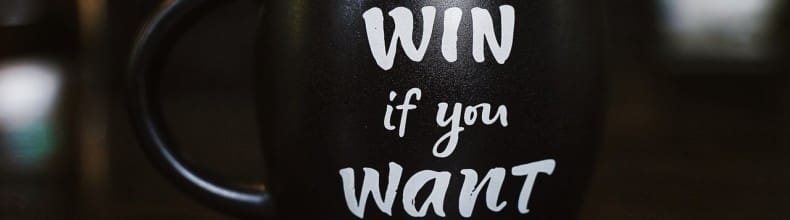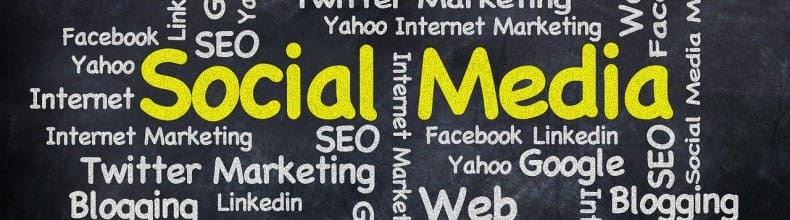ARE BLOGGING COURSES WORTH YOUR TIME AND MONEY?

You’re a new business owner or entrepreneur who is looking for resources on how to start a blog, use marketing by social media to promote a new Etsy store, use social media platforms (Facebook, Pinterest, Instagram, Twitter) to drive website traffic.
You don’t have a lot of money to spend initially, but to learn the art and science of everything about blogging on your own is a little overwhelming and could use a little help to lighten up the load.
Are blogging courses worth your time and money? The answer is yes. Let me explain why.
Advantages Of Taking A Blogging For Beginners Course
One benefit of taking an online course on social media marketing and blogging for beginners is saving yourself time spending hours online going down a rabbit hole reading multiple blogs and watching YouTube tutorials.
Someone has gone and done the research, the leg work, and can provide you tips and practices, success, and failures so you don’t make the same mistakes they did when starting out.
Did you know before starting a blog, it’s recommended to have 12-15 articles written? You might be scratching your head asking why.
Imagine having a blog with just five articles on the site. For one, it’s a waste of time and money to pay for a theme and domain with very few articles.
Second, once readers get through the five articles, one reader might return the week after to read a new post.
If you are not posting at least one blog a week or gaining subscribers through an email list to provide updates to, readers will lose interest and go visit another site.

If you’re intent is to create a play by play journal for friends and family, that is fine, but I thought you were looking to turn your side hustle into a full-time job where you can work from anywhere and set your own hours?
If you have at least 10 articles ready to publish and plan on writing one article a week, that is enough for readers to mull over while you work on writing new content.
I write articles three months out. The time allows me to make tweaks to my articles before being published and to research new content ideas.
It’s a nice cushion for when I experience writer’s block and need a break from my laptop to gain some inspiration from my other hobby of travel photography.
Taking a beginning blogging course online will teach you techniques on how to drive traffic to your website.
Website Navigation Design
One pet peeve of mine that is directly from my days in sales/retail management is a website that is hard to navigate when shopping online.
A second pet peeve is quickly building a site or a blog and not testing it before going live. This is a tell-tale sign of someone who lacks a technical background. What am I talking about you ask?
Ever visited a site that takes more than three clicks to navigate only to find that the article or clothing item isn’t there, or no longer exists because you see a 404 code?
The human attention span is short. Having dropdowns with no categories listed and no links are another example. Having a jacked website is a wonderful way to lose visitors.
When I was finalizing what kind of site I wanted, the first thing I did was visit blogs and sites and navigated their sites. Next, I sketched out on paper what I wanted my home page to look like.
I am not in the habit of throwing people under the bus and think it’s uncharitable to provide links to bad websites. We all have to start somewhere.
Here is some homework for you. Visit a couple of retail sites like Dr. Bronner’s (and their blog site), The Body Shop, AVEDA, Amazon, Target and a couple of blogs you have pins saved to your Pinterest account and spend a minute of two navigating.
Then ask yourself what you like or dislike about each site.
I know how to get past broken links and pages in order to find an article, I will only go the extra mile if the information I am searching for is worth the effort which is rare.
Beginner Blogging Mistakes
Too many individuals are in a rush to start a blog with bad information from social media posts that they will become an overnight success and make money right away.
While a blog site might look pretty and inviting, I don’t know about you, but I find writing articles a lot of work.
In a sea of bloggers, the only way to stand out is to use social media marketing to promote your blog online so you can spend more time growing your business and write about topics that interest your readers.

Before you decide to go all in, I have one word of advice. Don’t quit your day job just yet! Taking your time to learn how to set up your website and blog will pay off in the long run.
If the stuff I mentioned about issues with websites is new to you, have no ideas what I am talking about, no very tech-savvy, taking a blogging course teaches you step by step on how to navigate these problems with ease.
There are a lot of free blogging courses out there, but a little investment can go a long way to get in-depth information that you wouldn’t get from a free online course.
Online Blogging And Pinterest Marketing Courses
If you’re into social media, taking an online marketing course can teach you how to leverage your existing social media platforms currently in use.
I have two blogging courses that are worth investing in short-term for long-term gains on turning your start-up into a money-making business:
One of the things I like about winter time is the natural slowing down that occurs and being able to play catch up on things that go on the back burner from spring until fall.
I like to take advantage to learn something new while being snowed in or too lazy to brave the cold in favor of warmth and relaxation.
The brief stay indoors allows me to clean up my website, tweak a couple of articles, and learn how to maximize social media and online marketing.
Being a tennis fan, for two weeks, I sit glued to my tv watching the Australian Open wondering why I haven’t made the 17-hour trek out there yet to experience Melbourne in person.
Watching tennis balls fly back and forth for three to five sets makes me dizzy.
Watching, I mean listening to tennis balls and sneakers skid back and forth on the court for me is a great time to write three months out and knock out 12 articles while sipping on a glass of vino.
Online Course On Blogging
When it came time to start my blog, I felt like I had nothing to lose by signing up for an online course on blogging for beginners by one of New York Times best-selling authors with years of travel experience.
Nomadic Matt’s Superstar Blogging Course was within my budget compared to others that were asking for $200 or more and lacked the reputation Matt has built over the past 10 years.
The course takes you through the technical aspects step by step of getting your blog up and running, ways to monetize your blog through affiliate marketing, tips, and ideas on using social media to drive traffic to your site, and what mistakes to avoid.
How To Use Pinterest For Blogging
Pinterest is not only fun, free to use, but it’s an underutilized social media platform that is worth learning more about when it comes to Pinterest marketing.
The potential for steady and constant traffic from pins remaining searchable over time is huge. Check out these demographics of Pinterest users:
- 300 million people are active on Pinterest every month
- 40% of New Signups are Men; 60% New Signups are Women
- Half of Pinterest users earn $50K or higher per year
- Pinterest users are under the age of 49
- 70% of users are female
- 50% of pinners live outside the United States
- Millennials use Pinterest as much as Instagram
- 80% of US mothers who use the internet uses Pinterest
Learning the ins and outs of Pinterest and gaining an introduction to automated scheduling of pins are two reasons to invest in taking a Pinterest course.
The second online course I recommend is Pinterest Traffic Avalanche by Create and Go bloggers Lauren and Alex.
Free Pinterest Scheduler
If you are a Pinterest user who is still manually pinning, it’s time to start automating your pinning process.
To increase traffic to your website, you have to post multiple times a day on social media. The recommendation is to pin 10-15 times a day on Pinterest. Who has time to manually pin every day?
At first, it sounds easy, but what about when you go on vacation or go to a location with no cell reception or wifi? Automating the pinning process with simple Pinterest scheduling using an app like Tailwind will save time doing it yourself for free.
Why Schedule Pins On Pinterest
Scheduling pins allows you to focus on growing your fan base and learning new skills to build up your brand over time so you CAN transition from part-time side hustler into a full-time digital nomad.
What is $100 for a blogging or social media course compared to going from making no money from your blog to six figures?
Are blogging courses worth your time and money? The answer is yes if you’re willing to take the time to learn how to draw readers back over and over again to your site.
Check out this video on how one user went from 121 to 86,000 views on her blog in 5 months with Pinterest.